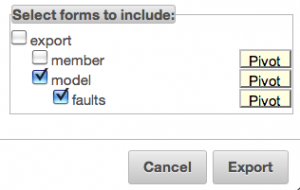The Smap Uploader tool is now available. This will be bundled with the server in the next release of Smap.
Ideally you should never need to use Smap Uploader! It is much more straightforward to connect the phones directly to the server over a network. However you may have backed up your surveys and then the phone has been damaged, or the uploads from that phone may not work for some reason. In these cases Smap Uploader provides a fall back.
Click on the Smap Uploader button on http://dev.smap.com.au to download. You will need Java 6 or later https://java.com/en/download/index.jsp. Save the downloaded file somewhere where you can find it again, possibly on your desktop. Double click to start it.
You can copy the forms from your phone using a USB cable. The exact process may vary depending on the phone but commonly you will need to attach as a USB mass storage device. The forms can be founds under /sdcard/fieldTask/instances. Each one will have its own directory where attachments are also stored.
In Smap Uploader choose the above folder and fill in the server name, your user id and your password. Then press submit. Progress will be shown in the status panel along with an hourglass.
If you have to stop sending part way through you can just exit Smap Uploader. It will resume from the point you left off next time you select the form folder and press submit.
You may end up sending forms multiple times. For example some forms could have been sent from the phone and then also sent from Smap Uploader. In this case the duplicate forms will be discarded by the server.