People have previously approached me about adding the automatic generation of reports but I haven’t considered it a high priority until now. In the case of M&E surveys it is very important to monitor submissions so that you can identify interviews that didn’t happen or problems with the survey design but these surveys usually only last for a few weeks or months and you can do this monitoring using a web browser.
However as more organisations use Smap for case management, the management of new records is required on an ongoing basis and it would be useful to get a regular email containing new and updated cases.
Hence I have added this capability to Smap. You can of course also use this new feature to monitor your M&E surveys by generating a spreadsheet automatically each day containing the previous day’s completed surveys.
Periodic Reports
These consist of two parts:
- The report
- A notification that generates a report covering submissions for a period of time and emails it to recipients.
The specification of reports has not changed. You can create them in the reports module under the “Public Reports” tab. However the date question, start date and end date will all be ignored when the report is generated from a notification. The date used will be the date of submission of the record to the server. The start and end dates that determine which records will be included will be determined by the notification. There is also a restriction that only spreadsheet reports can be generated periodically, so no PDF reports.
A new trigger has been added to notifications called “Periodic”. The only target permitted is “Email” so an email will be sent with the attached report.
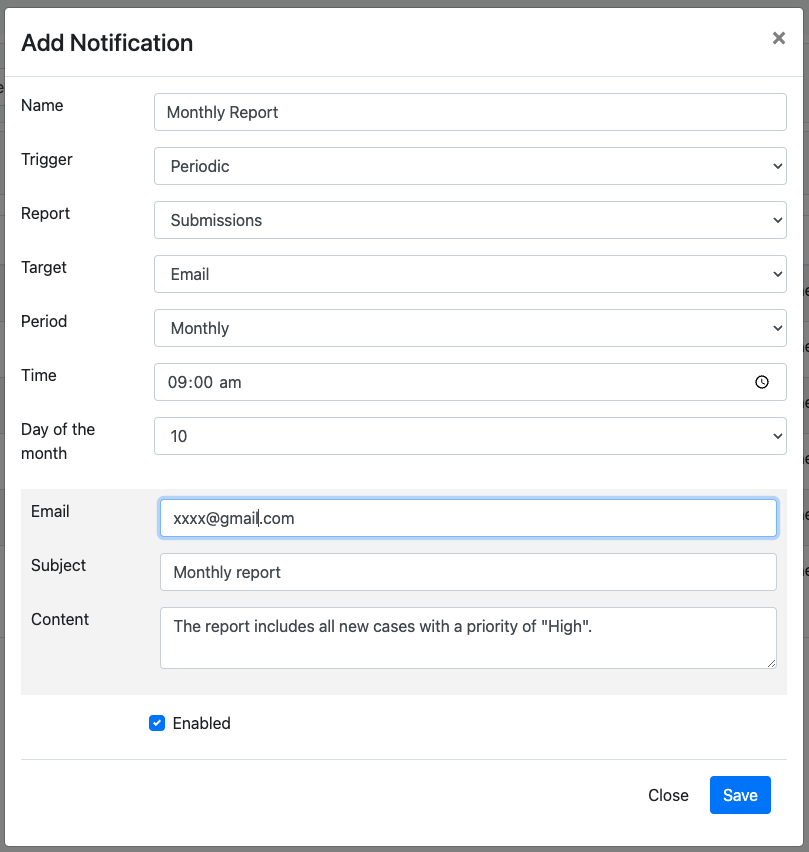
You can then specify the period as one of:
- Daily
- Weekly
- Monthly
- Yearly
Depending on the selection additional fields will be shown allowing you to specify day of the week, day of the month and month of the year.
You can set the time when the report will be generated. The data included in the report will depend on the selected period:
- Daily. All submissions on the day before the report is generated.
- Weekly. All submissions for the week before the report is generated.
- Monthly. All submissions for the month before the report is generated. So if you have specified that the report is generated on the 9th day of the month then included submissions will be up until midnight on the 8th day.
- Yearly. All submissions for the year before the report is generated.
Other Changes
- Improve the performance of the generation of usage reports.
- Include deletion of a record, and restoration of a deleted record, in the history of that record
