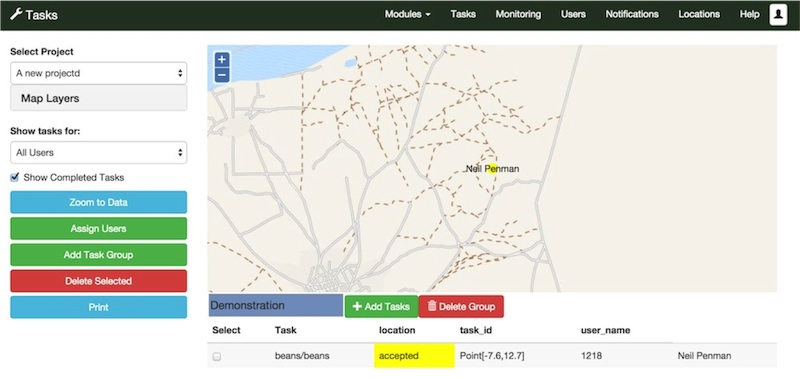This release has the following new features
- New Menu Bar
- Export of media files
- Improvements to Task Management interface
- User management styled with Bootstrap
- Form Builder Interface Modified
- Ability to add media at an organisation level so that it can be attached to questions or choices in any form
- Performance improvements
- Added support for select multiple questions where the choices are sourced from an external CSV file.
- Forwarding, which was broken in release 14.12, is now working again
- The “from” address and “subject” in a notification email can be specified.
- The form name will default to the file name when you upload a form
- Addition of Spanish Translation
- Updates to French Translation
Menus
The Smap server has been separated into 4 modules:
- Home
- Edit
- Admin
- Web Forms
- Analysis
These modules can be accessed from any page by selecting the “Modules” menu. To the right of the modules menu will be the menu items to select a page within the current module.
Note there are still some pages that have not been updated with these new menus.
Export of Media Files
Simply select Export from the Analysis page then select your survey and the export type of “Media”. You then need to select the question that contains you media. By default each file will be named with the record number in which it was submitted. However you optional choice one or more other questions, the results of which will be combined to create the name of the media file.
The media will be downloaded in a zip file.
Form Builder Interface Modified
The form builder now allows you to edit question text and media for any language in the form.
More details can be found in the training documentation: https://docs.google.com/file/d/0B5_SmpWlQYxvaDVYUGdtNU9MZmc/edit
Task Management
The user interface for the task management page was changed to use “Bootstrap”. Hence it looks different. However the behaviour of the page also changed quite significantly.
These changes are:
- Tasks located at location 0,0 are no longer shown on the map. They are assumed to be tasks without location.
- You can add ad-hoc tasks to existing task groups.
- Ad-hoc tasks can be created without specifying a location
- Tasks selected on the map are also selected in the tables and vice versa
For more information on using the updated tasks interface refer to the training material in https://docs.google.com/file/d/0B5_SmpWlQYxvbHBCLW0ySkw2Z3M/edit.