New Features
Local reference data
A great long standing feature of Smap is to allow surveys to lookup reference data that has been collected by another survey. This data can be used in calculations or as a list of choices in a select question and is downloaded onto your phone or tablet when you refresh fieldTask. The new “Local reference data” feature now allows you to also request that reference data be searched in survey instances that have been completed on your phone but not yet sent to the server. More details here.
One example of where this might be useful is; say you are working offline in a remote area with agriculture producers. Perhaps you have workers going to farms and recording details of a shipment using a survey. One of the questions in the survey could be to look up the farmer code from the list of registered farmers. However what if you find a farmer with a shipment ready to go who is not yet registered in the system? With this new feature you can register the farmer in the registration survey and then when you complete the shipment survey and select the farmer this new farmer’s identifier will be available along with all the other farmers in the system.
Searching of local reference data is completely transparent you just need to specify the normal pulldata or search function. You do however need to enable local reference lookups for each survey that uses it.
Get choice lists from repeats
Often in surveys you may collect repeating groups of data such as members of a household or faults in a piece of equipment. You can now refer to repeating data as the choice list in a “select one” or “select multiple” question.
So for example your select question might be “Select the household members that are attending school” and the list of choices would be the names of the household members. Details on how to do this including how to filter the choices is available here.
Webhooks
Web hooks are a way of calling other systems and passing them data when an event happens. For example you could go to your CRM system and ask it to create a “callback URL”. You can then go to Smap and on the notifications page add a notification that will call that URL whenever a completed survey is submitted. Data from that survey will then be immediately added to your CRM.
A great way to use these is by building a workflow in a tool like Zapier or one of the many other middleware tools out there. You can get a callback URL from zapier, add it to a smap notification and then specify a workflow in Zapier that will update your CRM, write to google sheets send an SMS or an email or all of these things. This can be done in a few minutes with no coding required. Details.
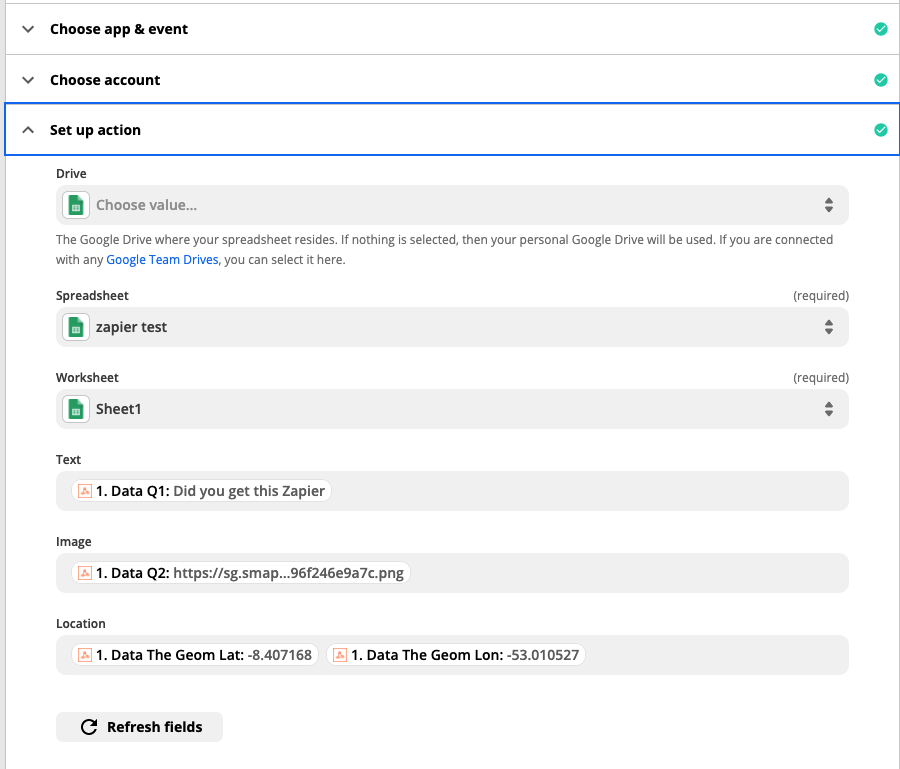
Miscellaneous
- Allow option of including temporary users in usage report by user.
- Update appearance of duplicates page to use bootstrap 4.5 and horizontal menus.
Performance improvements
- Archiving of log entries older that 100 days. Some of these are now being moved to an archive table so that queries of the log are faster. Access to this archive is not currently available from the Smap Server user interface so if you need to review old logs contact support.
- The “all projects” option in monitor is no longer available as this could result in detailed data for dozens of projects and hundreds of surveys being searched which will probably be slow. Now you need to select the project that you want to monitor.
- Additional information on submission and notification errors are now being written to the log file. This shows errors for the whole organisation so it is a more efficient way to find any errors than using the old “All Projects” search on the monitor page.
- Prevent clashes when reference CSV files are being frequently updated. Previously under heavy load it had become common for a CSV file to be replaced while being read by another device downloading reference data causing the CSV read to fail.
