Oh dear its 2023 already. A few holidays may have occasionally interrupted our development but we still have a January release.
New Features
Fingerprints
FieldTask can now capture fingerprints.
Setup
The fingerprints are captured using a fingerprint reader of which we currently support only one. The Mantra MFS100 from Mantratec which costs about USD80. This plugs into the USB port on an Android device. Assuming this port is USB-C then you will also need a USB-C to USB-A adapter.
It may be possible to support additional readers. Contact us with your requirements.
Some software is also needed to connect fieldTask to the physical reader. This is the Smap Fingerprint reader app. It can be downloaded from the server home page under the download menu. This app is an extension of the opensource Keppel app, the extension being to capture fingerprints as an image, Keppel only supports the ISO 19794-4 fingerprint template.
The lSO template can be used with Smap, it stores the fingerprint minutia in a text file, which is smaller than an image, however it is difficult to manually validate matches. Using images you can find matching records in the system that exceed a threshold of similarity and then visually inspect them to assess the accuracy of the match.
The form
Example form in Google Sheets.
For each fingerprint that you want to to capture create a question in your form. Set the question type and appearance as per the following table.
| Fingerprint Type | Question Type | Appearance |
| Image | image | ex:uk.ac.lshtm.keppel.android.SCAN(type=’image’) |
| ISO 19794-4 | text | ex:uk.ac.lshtm.keppel.android.SCAN(type=’image’) |
The resulting fingerprint and ISO template are shown below. The black square was added using an image editor to mark the data as a sample only.
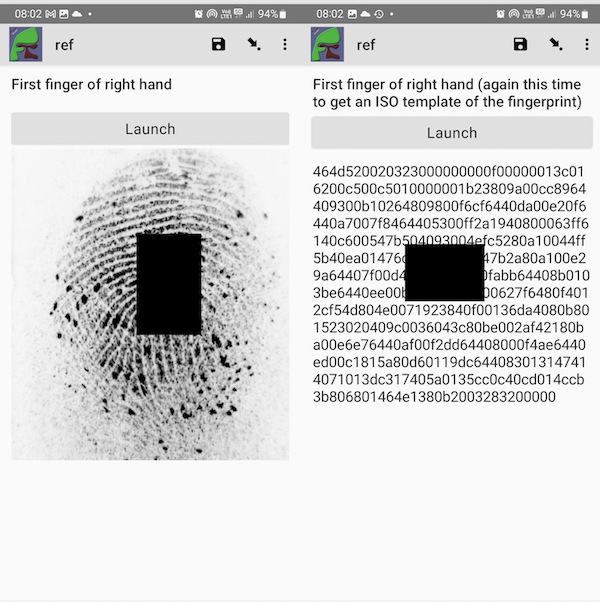
Finding Matches
Only a very limited matching capability has been added in this release. This functionality will be increased according to need. On the console, if you select a record, a new button labeled “Links” will be shown. Click on this button to open a page that shows the image fingerprints and any records that match. The default minimum score required for a match is 40.0. You can change this score and press the search button to search again. If you click on the link to a matching record it will open the record in a web form.
Algorithm to identify matches
Smap is using an open source fingerprint matching tool called SourceAFIS. Commercial alternatives offer more accurate matching however being open source results in a more sustainable system. Organisations collecting fingerprints should also investigate using this system to collect fingerprints that can be used to train an Artificial Intelligence system to find matches.
Download Menu on Home Page
Previously we had an image on the home page that you could click on to download the fieldTask app. This was a “big button” to make it easier for users of mobile phones to interact with the web server. However browsers on phones handle menus well, so in this release there is now a download menu.
This menu includes the fieldTask and the fingerprint readers apps which can be downloaded onto an Android device. Smap uploader is still available for download to a laptop.
Other Changes
- The “thread” value of a record is now included in the data API output. This contains the instanceid of the submission that created the record. Every time the record is updated it will get a new instanceid but the thread remains the same. It can be used to get the history of changes to a record.
- The online editor now allows multiple columns from a CSV file to be specified as the. choice label for choices obtained using a search function. Previously this could only be specified using the spreadsheet editor.


