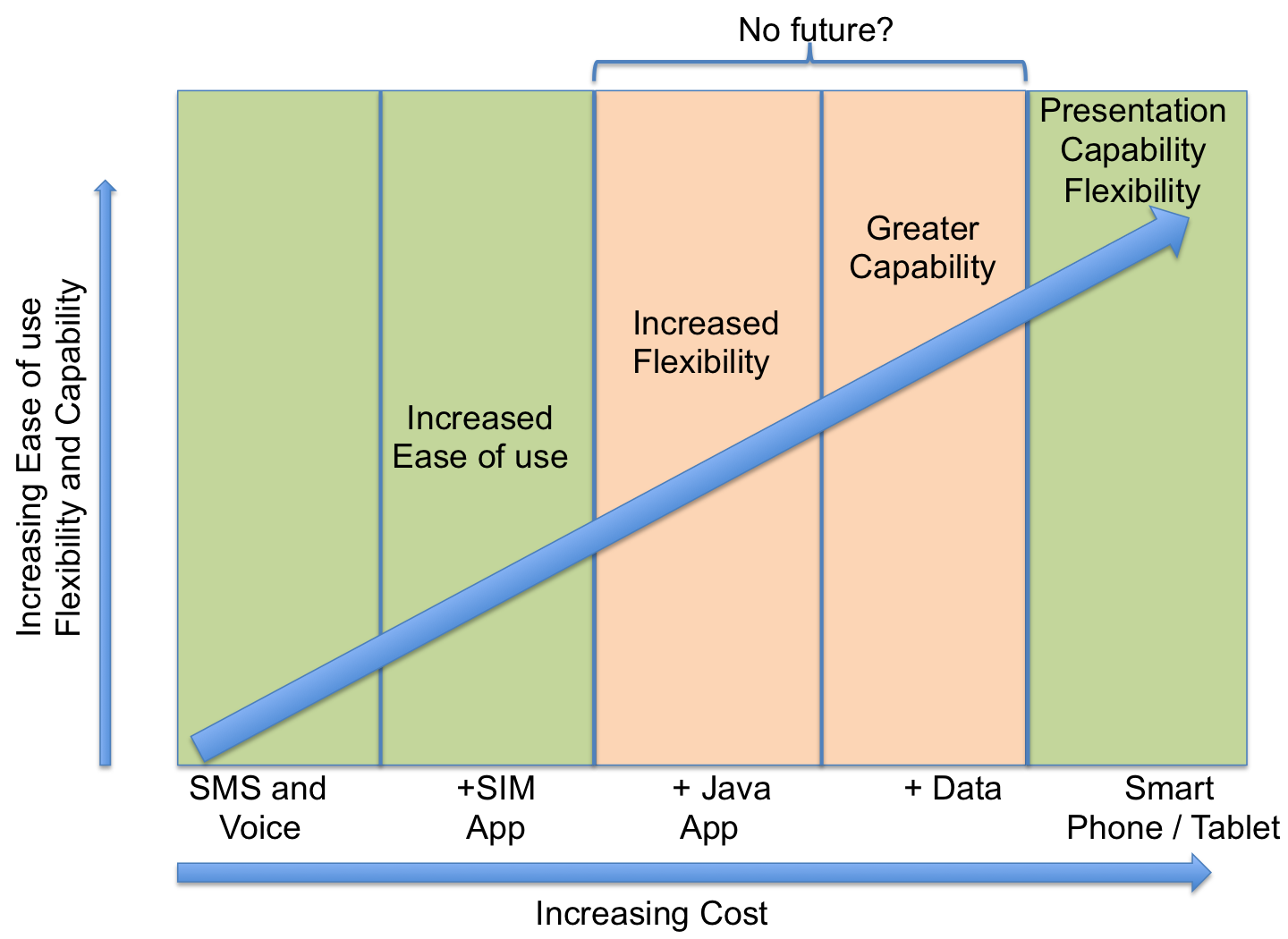Lets face it, collecting data can get a bit dull and there is often not an obvious connection between the data collected and any subsequent actions. However it is possible to take a more active approach to monitoring, to move beyond mobile data collection as a passive tool and start using it to have an immediate impact while still getting the data you need to assess performance.
Monitoring is an excellent application for mobile data collection tools which make it more timely, affordable and effective. One way of collecting monitoring data is to embed the data collection into a delivery process so that when you do something, you also document what you have done. In other words monitoring your own actions. This can be a useful alternative to more conventional longitudinal surveys.
You can put the emphasis on data collection but depending on the answers you are getting the tool can also prompt you to provide immediate advice to the interviewee or to deliver a service and then record that service delivery. This approach can be called “Push Surveys” as you are doing a survey but are happy to change the state of what you are surveying.
Alternatively you may be focussed mainly on service delivery but incidentally recording data during that process. For this you need a “Management System” such as Asset Management, Accountability or a Patient Management System.
Smap has the following capabilities to support both “Push Survey” and “Management System” approaches to monitoring.
Push survey Capabilities
- Expert Systems. You can use “relevance” in forms to create expert rules that can identify advice or further action to take.
- Artificial Intelligence. From fieldTask you can call AI services in the cloud to answer more complex questions that might also involve the analysis of images, video or audio in order to identify required actions. (Not available offline)
- Graphs. FieldTask can present collected information in graphs to help in providing immediate feedback to an interviewee or community. (Works offline)
- Reference data. Lookup data previously collected in the same survey or other surveys and use that in identifying the action or feedback to provide. (Works offline)
Management Systems
- Keys. A unique “key” can be associated with each survey. This key could be a beneficiary id or a part number for a piece of equipment. Along with the key you can specify a “key policy” such as “merge”. If you have a key policy of “merge” and you submit a survey with the same key as an existing record then the new data will be merged with the existing record.
- Reference Data. These enable an identifier from another survey such as a beneficiary id to be added when completing a different survey, perhaps one that records delivery of aid.
- Managed Forms. Allow you to review and modify data collected from the field. One use of this is to transcribe audio recordings into text.
- Grouped Forms. By grouping forms which share the same data you can present multiple views of a single data set.
- Launch a form from within a survey. When completing a survey in the field it may be necessary to launch another Form and link the data between these forms.
- Tasks. Assign a task to a user.
- Notifications. Automatically email PDFs and tasks to people.