This release addresses some long standing issues with shared resources. As usual it was during a training course when these shortcomings became obvious with a dozen people updating the same shared CSV file.
Shared Resources
The name of the shared resource can be specified on upload
Just like when loading a survey template you can now specify the name of the resource when you upload it. Previously the shared resource name was set to the same as the filename.
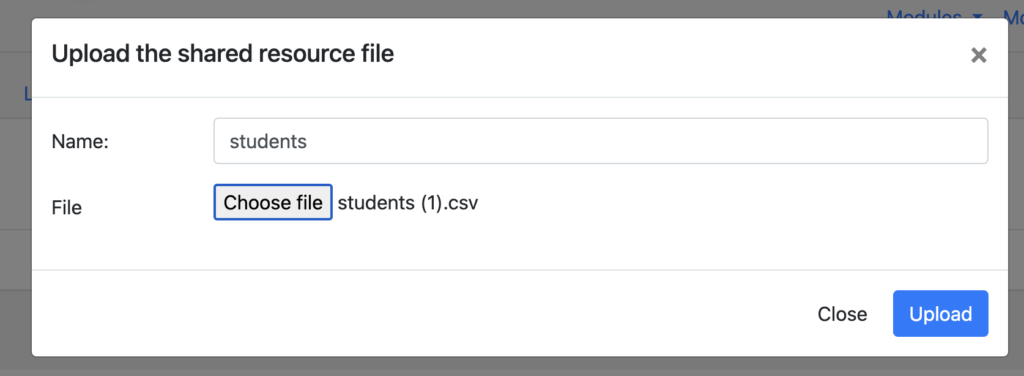
Shared CSV files are shown separately to other media files
A CSV reference file is quite different to a picture and these are now shown in their own tab on the shared resources page.
XLSX format spreadsheets can be loaded as reference CSV files
The file will be converted on upload into a CSV file that can be loaded into fieldTask and WebForms. No longer do you need to save your spreadsheet data as CSV format while being careful to specify the name that will be used to reference the CSV file from the survey form. You can load your spreadsheet directly and specify the name on upload.
Separation of upload and replace
Now if you try and upload a shared resource with the same name as an existing resource, the upload will be rejected. Instead you have to select the replace button next to the name of the resource in a similar manner to replacing a survey form. This will reduce the chance of accidentally changing an existing resource.
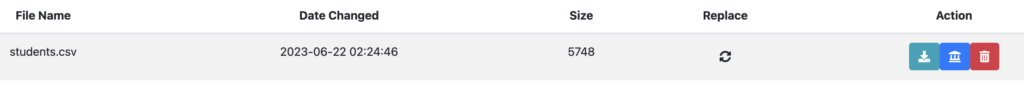
Note the above picture also shows the new download and history buttons.
Shared Resource History
A history is kept of all changes to shared CSV and media files. You can look at this to see who made a change and when. You can also download the original file that was uploaded. So if an XLSX spreadsheet was uploaded you can download that spreadsheet from the history view whereas if you select the download button on the shared resource you will get the CSV version.
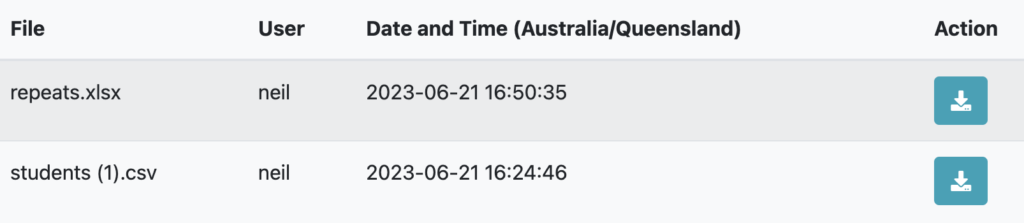
In a related change the uploading of a shared resource file and its deletion are both logged. Amazing to think that they weren’t.
Other Changes
- An informative error is now shown when uploading a survey, as an XLSForm, that has an invalid choice filter name in the choices list. These names are restricted and cannot, for example, include spaces.
- Allow filtering on meta data in a report even if the meta data is not included in the report. For example you may only want to report on records uploaded within the last two days but don’t want to include meta data such as _upload_time in the output.
- Allow Map Tiler Maps in PDF Exports
