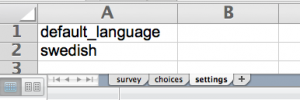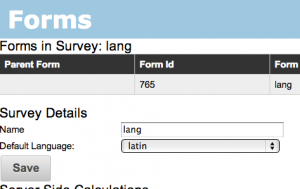One of the new features in version 13.12 of the Smap Server is the ability to set the default language. Previously this was always the last language entered in the survey work sheet.
There are two ways of setting the default.
1. The xlsform standard way is to add a new worksheet “settings”. Provide a single column with a heading of “default_language” enter the default language under that column.
2. The other approach is to specify the default language directly in the smap server. You can change the default here any time without having to reload the template. You do this from the template management screen. Select “view/edit” next to the name of the survey you want to change.
Then select the default language from the drop down list.