There is a new version of FieldTask available in the google play store. This has some cool new features.
Relevance and Constraint work inside a page
This long awaited feature has been added by the ODKCollect community. It means that you can now put multiple questions on one page of the screen using the “field-list” appearance and make some of the questions visible depending on answers to other questions on the same page.
A simple example is a text question for “other”. This can now appear automatically under the select question when the “other” choice is selected.
Track changes to answers while a survey is being completed
This takes auditing to a whole new level. Changes are written to a csv file.
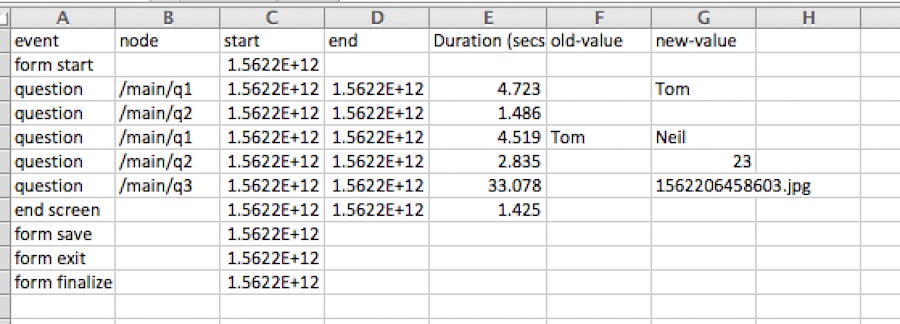
In the example above the user initially entered a value of “Tom” as the answer to question 1. They then went back and changed that value to “Neil”. Note the Duration column. This was added by taking the difference between the start (in milli seconds) and the finish and then dividing by 1000.
You can download the above CSV file using the API: https://sg.smap.com.au/api/v1/audit/log/s193_1778/uuid:9fcf9bf7-d780-4397-8781-b4ba0bbe0cb8
Logon with username “api” and password “api”
To enable logging of question changes
In the online editor select the “File” menu and then “Settings”. Select the checkboxes “Timing Data” and “Audit Changes to Questions”.
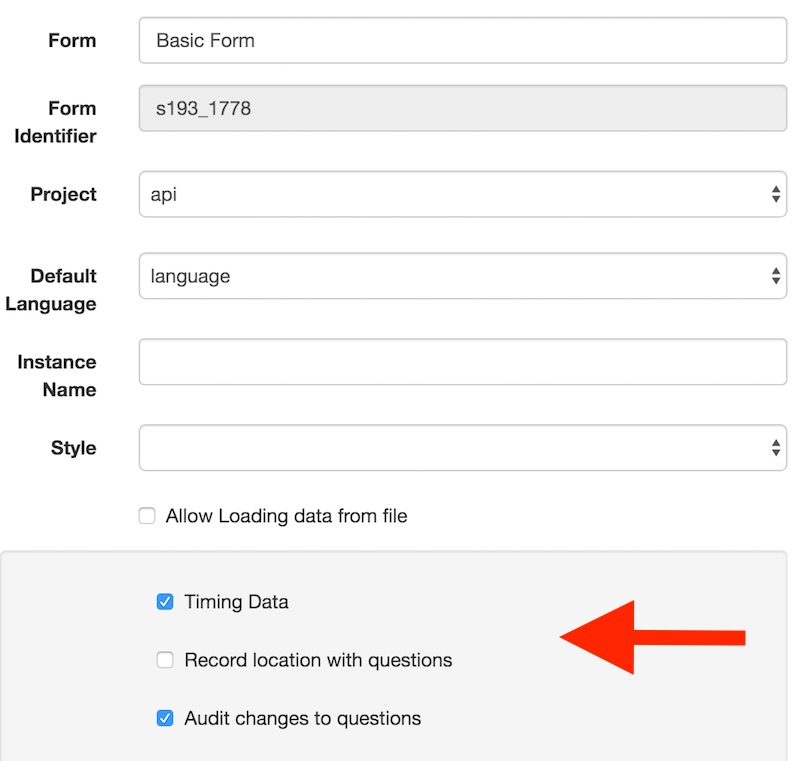
This can also be enabled from an xlsForm by specifying “yes” as the value in the timing_data and track_changes columns in the settings worksheet.
Viewing the Audit Log
The log has to be downloaded using the audit API. Here are some links to get you started:
Documentation: http://www.smap.com.au/apiAudit.shtml
Getting the URL that will retrieve your data:
- Get a list of data end points: https://sg.smap.com.au/api/v1/data/
- Select the URL for the survey for which you want the log file
- Select the URL labeled “audit_log” for the submission that you want to review
You should change the above URL to point to your Smap server and you can log in with your username and password to see your surveys. If you just want to see the demo csv file then log on to the sg server using api:api
