Changes in this release are almost entirely related to security.
New Features
Form/Session based authentication for the User Interface
This means you will no longer see a pop-up dialog when you logon. Instead you will be taken to a logon page.
Token based authentication for the API
A new version of the API has been created that uses token based authentication. This has only been implemented for the data API. Hence you can use the new URL /api/v2/data with security tokens.
A token can be obtained for a user by clicking on the user profile button and selecting “API Key”.

The key provides the same level of access to the server as the user who created it.
Example of using tokens with Power BI
- In Power BI desktop select “Get data from another source”. Then click on “Other”
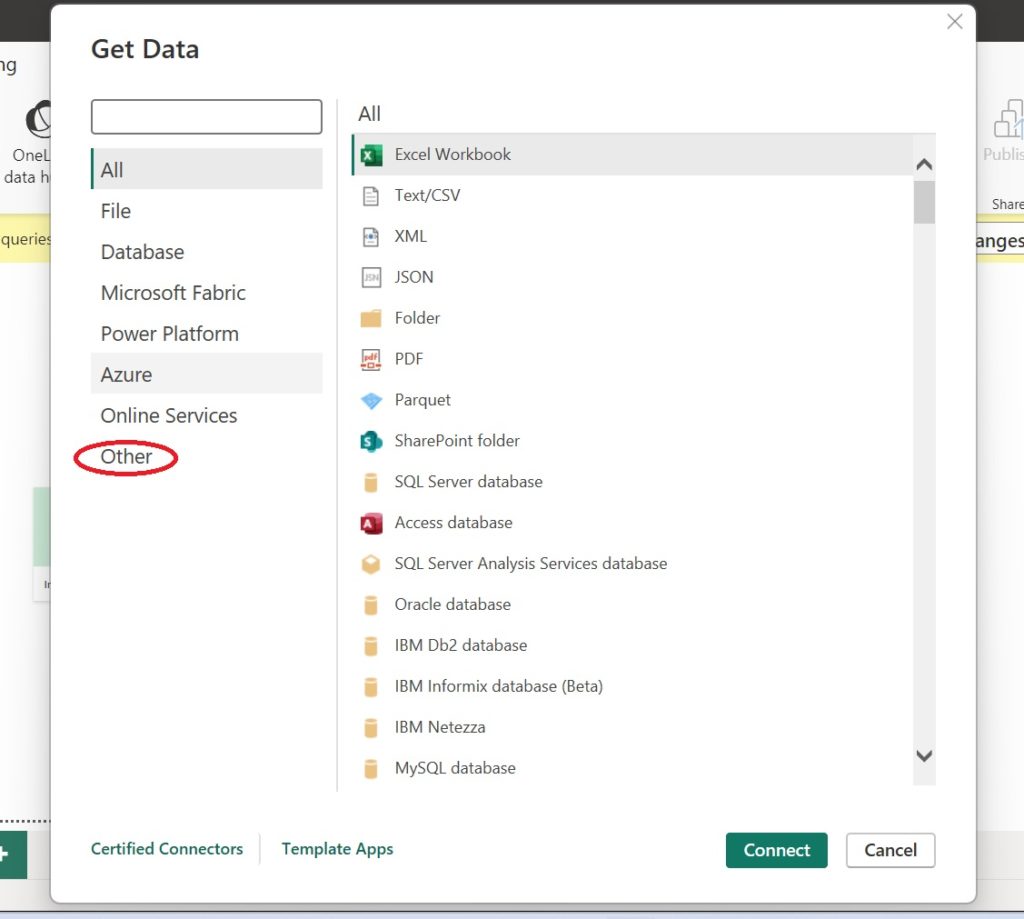
2. Select “Web” and then click on “Connect”
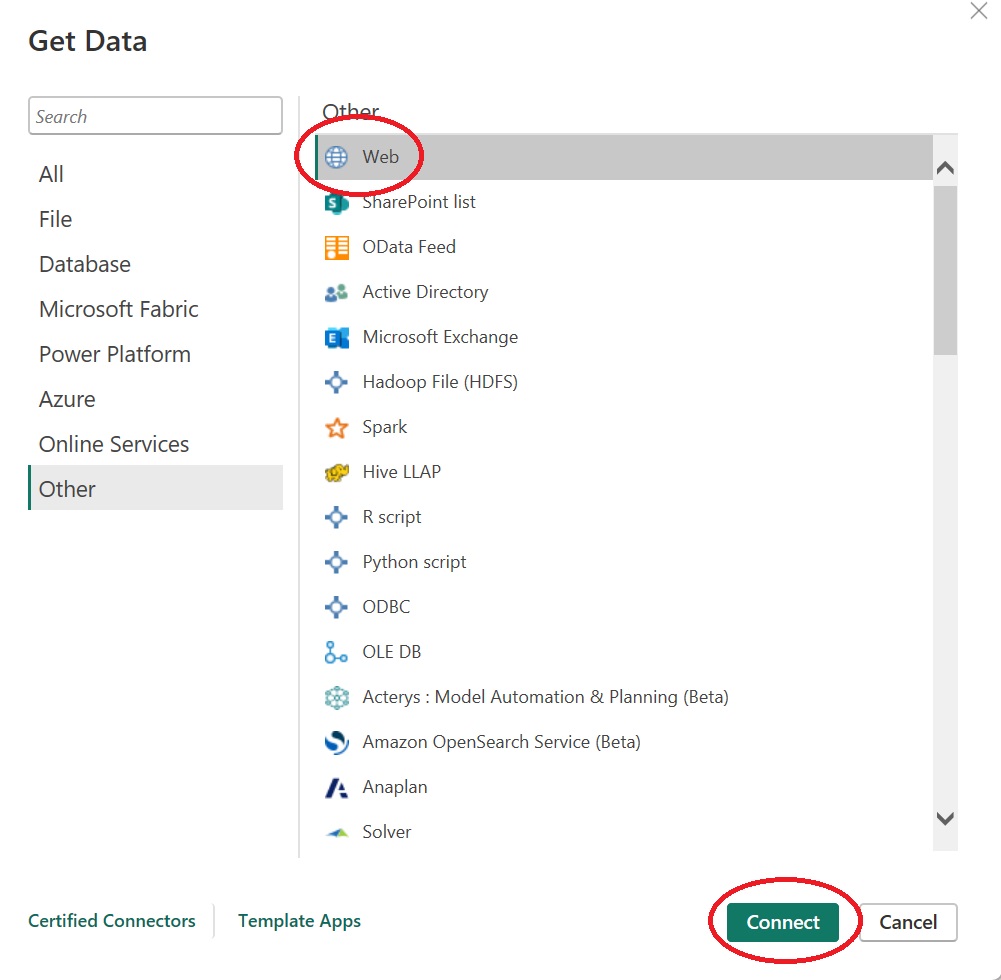
3. Get the version 2 API URL for the survey whose data you want to use. This can be found by selecting the API module then selecting version 2 and the survey you want.
4. Select “Advanced” in the Power BI dialog and paste the API URL into the first of the “URL parts”. Then get your API key by logging on to the server, selecting the user profile icon on the main menu and then selecting “API Key”. Add a header called x-api-key and paste the key as the value of this header. Then press “OK”.
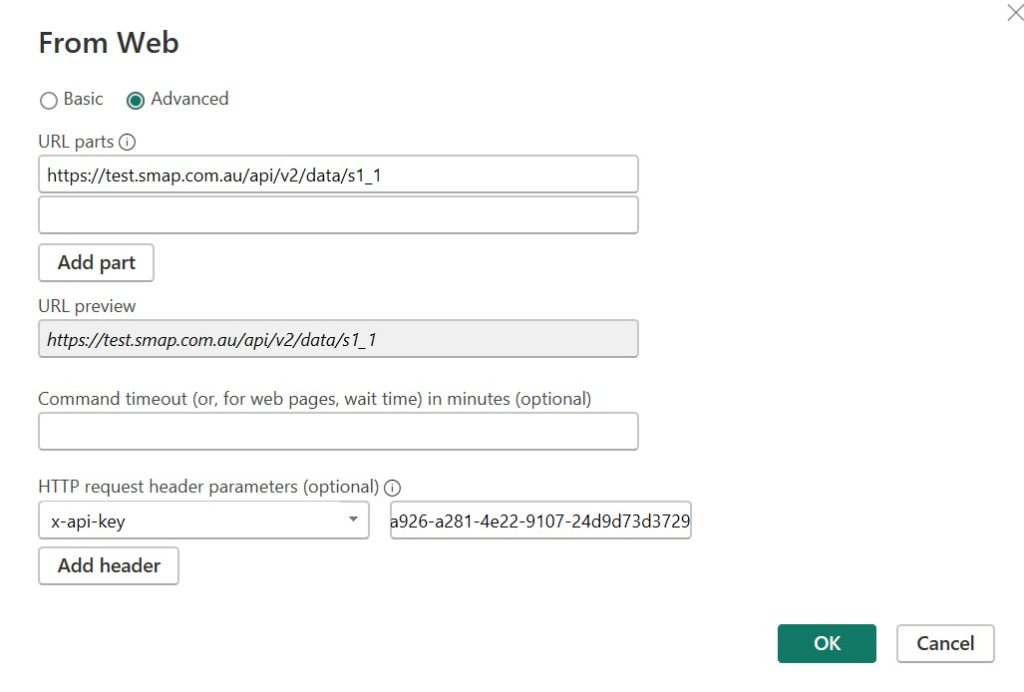
5. Then click on connect and you should see your data.
Support for Ubuntu 24.04
If you are installing your own server you should now use the latest 24.04 LTS version of Ubuntu to maximise the length of support that you will get.
Formatting of Dates and Times in Server calculations
Say you want to create a PDF with the format of a date or date/time looking like “22/05/2024”. If you just include your date in the PDF it will show as “2024-05-22”. Now you can create a server calculation using the “to_char” function:
to_char(${date_question},'DD/MM/YYYY')Include this new server calculation in your PDF and set the date question to hidden.
Other Changes
- Session timeout after 10 minutes of inactivity.
- The service worker has been removed. This means you can no longer install WebForms as an app in a browser. This may be added back in a later release.
- Logout now works properly in Firefox
- DTD processing is disabled when parsing XML files
- Error messages now do not include the version of the software that generated the error
