The March release of the Smap Server has been combined with a new version of FieldTask (v6.3000). For each new feature described below there is an indicator of whether that feature requires the updated SmapServer or FieldTask or both.
New Features
Change Organisation from within FieldTask
Requires FieldTask 6.300 as well as SmapServer 21.03.
Organisations allow you to define personal profiles for users, they contain other people, surveys and projects. The role you play in each organisation can be different as you can have different security groups making you an administrator in one organisation and an enumerator in another. Previously you have been able to switch organisations by selecting your user profile from the website menu however you can now do this from within fieldTask. Details.
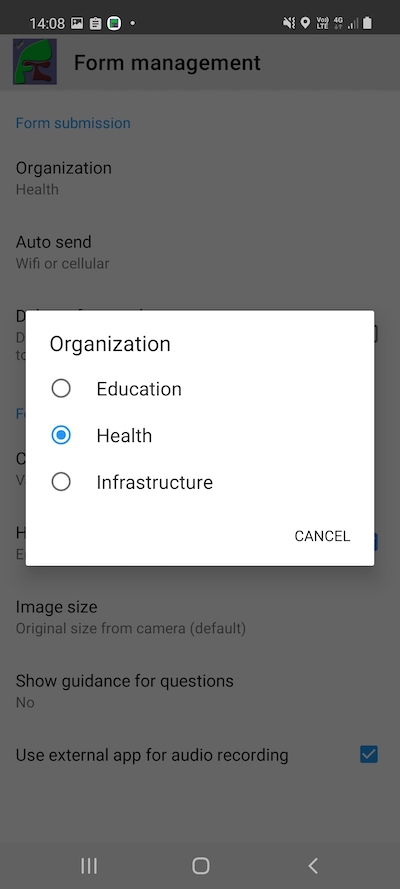
After you change organisation a refresh will automatically be initiated, replacing the surveys in FieldTask with those from the new organisation.
In App Audio Recording
Requires FieldTask 6.300 as well as SmapServer 21.03.
This feature is part of a new capability for recording audio within FieldTask without having to open an external audio app. This also allows you to continue recording audio while answering other questions. Details.
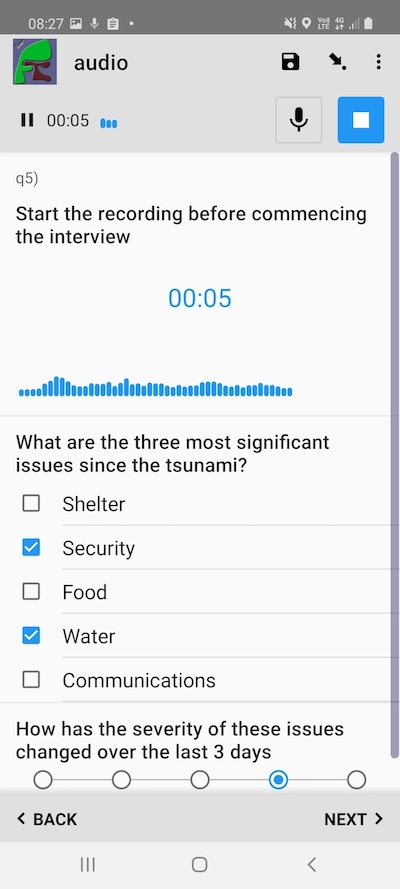
Background Audio Recording
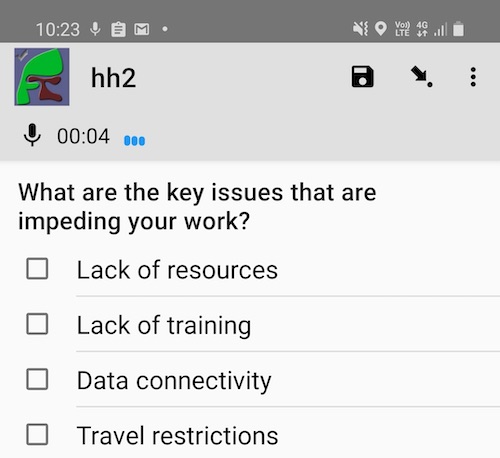
The new in-app audio recording also supports recording in the background. In this case background recording is specified as a meta question and is started as soon as the survey is opened. The first time it is used, permission is requested of the data collector. Then it is always turned on when the survey includes the meta question. However the data collector can turn off background recording using an option in the menu if necessary.
The audio recording is included with the survey results when the survey is saved as final. Details can be found here.
No More Device ID in FieldTask
Requires FieldTask 6.300
Returning the device ID was a privacy issue as it meant that different applications could correlate data submitted from the same device. Google no longer allow device device identifiers to be accessed so this has been replaced with the Firebase Installation Id. This ID is unique for each application on each device.
The impact of this is that if you are using the unique device identifier to determine which user submitted survey results then you will need to update this identifier after upgrading to FieldTask 6.300+. This might cause some inconvenience when monitoring submissions if it happens in the middle of an evaluation. However I would expect most organisations would update FieldTask between evaluations.
More secure storage of data on FieldTask
Requires FieldTask 6.300
Files and databases used by FieldTask will be automatically migrated to “scoped storage”. This will add additional restrictions on access to these files by other applications on the device.
When you first startup FieldTask after the upgrade you will see a message that the storage is being migrated.

As usual – great work Niel. I have not used all the new features that has been published recently but I am hoping to implement some projects that might be able to utilize some –
Again, great work.
Thanks Roxroy. These new features including the new version of fieldtask will be piloted on one server for a week and then you should see them bring rolled out more broadly.