It looks like we have just got the May release out in time! Enjoy while I get straight into the June release.
New Features
Transcription of Medical Notes
Transcribe Medical can now be used to convert audio into text with special consideration given to medical terms. To use this you will need to add the following parameters to a text question:
- auto_annotate=yes. This makes the system automatically convert the audio to text otherwise you can use the console to manually do the transcription. You can also use the console to modify an automatic transcription.
- source=question_name. The source identifies the name of the question that has the audio recording
- medical=yes. If not set the standard transcription will be used and probably will make a mess of the medical terms.
- from_lang=en-US. US english is the only language currently supported. Because there is only one valid choice you can omit it.
- med_type=conversation, or med_type=dictation. If you specify conversation then the transcription will expect more than one voice.
After you submit your survey it can take a few minutes for the transcription to happen. Just keep pressing refresh in the console until you see the results.
Online Editor Support
The online editor now supports the setting of translate and transcribe parameters.
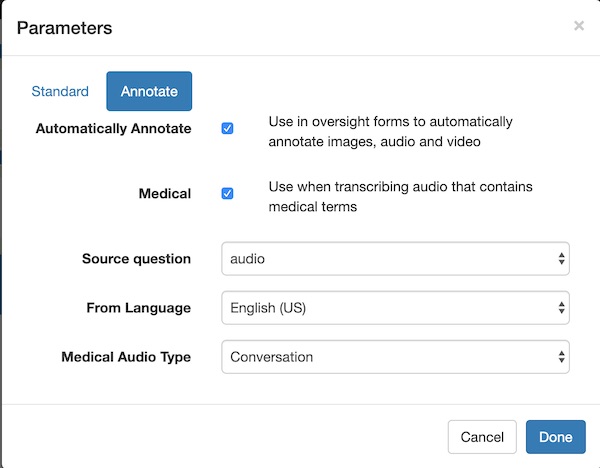
In the online editor select “parameters” as the attribute that you want to edit. Then click on the “edit” button of the text question that is going to hold the transcript. The annotation parameters can be set on the “Annotate” tab of the dialog.
Cost
As with the standard transcribe there are fees levied by AWS on the use of transcribe medical. Currently we allow 800 seconds per month free usage. However this free usage has to be enabled for an organisation. Get in touch if you want to try it out or need more than 800 seconds per month.
“In” and “not in” Supported as search functions in WebForms
In the previous release support was added for cascading selects using CSV files in WebForms. These used the ‘matches’ function. For example:
type name label appearance
select_one country Country search(locations)
select_one city City search(locations, 'matches', 'country', ${country})Now you can also use the ‘in’ function. The list of values is space separated. So the same format as select multiple question. This allows you to do the following:
type name label appearance
select_multiple category Category search('list')
select_one product Product search('list', 'in', 'category', ${category})The products that are in the selected categories will be available for selection in the second question.
“not in” works in a similar way but will only show choices that do not have a match in the list. The other 3 search formats supported by fieldTask are not currently supported in webforms:
- contains
- startswith
- endswith
- matches (webforms)
- in (webforms)
- not in (webforms)
Support for Static Default Images
You can specify the name of an image, from shared resource, as the default value of an image question. For example this could be a diagram on which the user is expected to mark their response.
Other Changes
- The server is now completely translated into Portuguese
- You can now set the background colour of buttons and the colour of button text from the web form settings tab on the users page.
- The server and identity menu options in fieldTask can be disabled on the server
- When conducting an email mailout you can generate the links and export them to an excel file. This allows you to send the links using other channels to the user. For example from your own email server in a fully customised email message.
- The guidance hint in surveys can now be enabled or disabled on fieldTask using a server setting.
- High resolution video capture in fieldTask can now be disabled/enabled from the server
- Links to embedded files are shown in PDFs
- The latest mapbox styles are now supported for custom maps
- Limits have been added to export of survey data for importing into another survey. This overcomes a problem where exporting surveys with tens of thousands of images could cause the server to crash.
Bug Fixes
- Errors in the task creation rule for a single task group should not now cause the application of rules for other task groups in the same project to also fail.
- Leading zeros in task durations that previously caused task group rules to fail are now automatically removed.
- Other miscellaneous crashes reported over the last month

How can I purchase the latest version of the smap consulting server
As you know, there are some governments and some official institutions that reject the data in the cloud