Start a survey from within a survey
While completing a survey on a phone or tablet with fieldTask the user can start another survey / form and then when they have finished that they are returned to their original survey. The data collected by these two surveys are linked for analysis.
Two new question types have been added; “parent_form”, “child_form”. The difference between these is in how the collected data is linked.
Launching a Parent Form
There might be many records in a form that point to a parent form. For example you may be reporting problems on pieces of equipment. So you open the problem report form and select the equipment identifier, then record the problems for that one piece of equipment. However if equipment has not already been added to the system then you can launch a parent form, from within your problem form, to create an entry for that equipment. You can then continue filling in the problem report knowing that it will be linked to the new piece of equipment for analysis. All of this works offline.
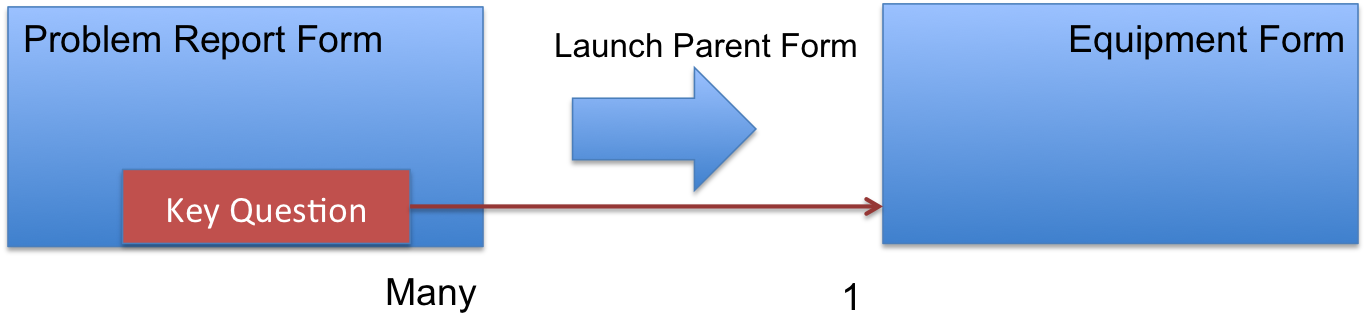
In the above example the key Question would hold the identifier for the piece of equipment.
Launching a child form
There might be many records in the child form that point to the first form . For example you may be registering students for school attendance and you encounter a student for which there is no record. You can then launch a child form to create an entry for that student who will be linked to the school.
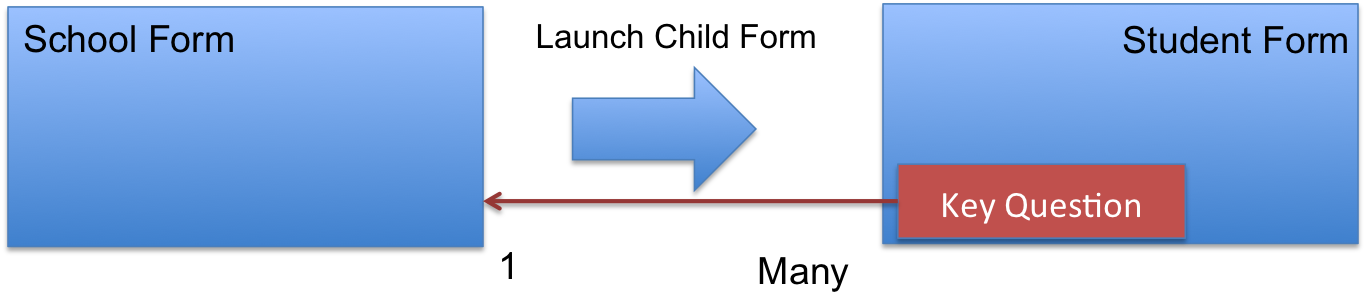
In the above example the key question would hold the identifier for the school.
Other Changes
- The online editor now greatly simplifies the setting of parameters and appearance. You can select these from options presented on the screen rather than having to type them in. This is particularly useful for cases like the search appearance where you can now select from a list of csv files or forms to reference and then select the columns from those that you want to include. No more awkward looking up of form identifiers! This is also useful when adding a new parent_form or child_form question type as you can simply select the form you want to launch using the parameters dialog.
- Added support for range widgets in webforms
- Allow backward navigation in a form to be prevented by using a setting on the server.

Dear Neil,
I’m working with an NGO and were’re developping forms to collect data in a project which consists in developping Sesame growing in Burkina Faso. We need to track the production and the evolution of agricultural practices to see how our action has been usefull over the next 3 years.
I ended using smap for it’s user right management utility, and several functionnality you’ve made possible such as merging, linking data and so on.
The project needs to be hosted on a dedicated plateform. (public-private parnership…)
I wish I coud update from 18.05 to 19.02 but couldn’t find the link to this version, could you advice ? is there any plan for release if it’s still not ? it seems that it has a few fonctionnality i’m missing.
As were’re going to work with Producer organisation gathering Shea and Sesame from 12 500 farmers, I wish i could let them acess to the data they’re concerned with. I’ve been struggling a while with role management, but it seems there’s no way fo make row filter based on metadata (username), it’s in the form but won’t show up in the list of colomn availabe for roles. Also that would be nice to be able to make filter based on the login used and retrieved in the ‘user’ colomn (the one used for authentication, and not the user name). I could use one unique user per PO for authentication, and ask them to fill in the username of collector in the app. Then I could filter data visibility based on the user used for authentiation in the app. Any advise to do that ?
THanks for the great job !
Hi Ma, (Did I get that right)
Great to hear that you are using Smap and my apologies for the slow response. I can send you the link to version 19.03 which will be available tomorrow.
I think what you are asking for is to allow users to see data that they have submitted? I probably don’t 100% understand your requirements but roles might be too cumbersome an approach as you would need o set 12,500 of them up. Does that sound right. Maybe what we need is a checkbox on the survey that says “Allow enumerators access to own data”. Shouldn’t be too hard.
regards
Neil
oh you will need to send me your email address so I can send you the link. Email me at neilpenman@smap.com.au