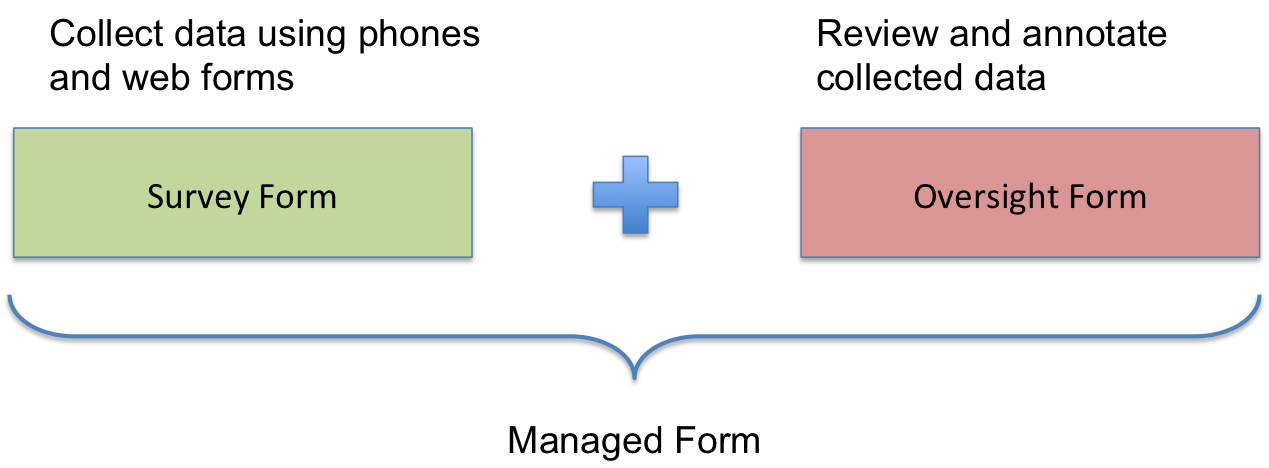New Features
Managed Forms
A managed form is created by adding an “oversight form” to a “survey form”. Data in the oversight form can be updated from the user’s web browser to allow them to add additional information to the survey data.
This feature should be useful in cases where individual records from a survey are significant and need a response. In contrast where data is aggregated and analysed statistically managed forms do not add any value.
Demo
Setting up a managed form
- Create an oversight form
- Link the oversight form to a survey form
- Open the managed form
Create an oversight form
Select the menu modules > manage > setup managed forms
Then select the tab “Available Oversight Forms”. You can then download the oversight template, define your form and upload it.
Link the oversight form to the form
Select managed forms. Then click on the edit button next to the name of the form you want to link. Then specify the oversight form.
Open the oversight form
Select Modules > “Web Forms” > “Managed Forms”.
Export Results in xlsx and xls format
Previously when you exported results as an XLS file the format was actually HTML. However this HTML could be read by Excel or LibreOffice. Now you can export as an actual XLSX or XLS format as well as still exporting in an Excel compatible HTML.
After selecting an output Format of “Excel” select the “Excel Format” you want. The default is “HTML”, just because that is the format previously used however it probably makes more sense to choose xls or xlsx.
Other Changes
- Export PDF templates in Arabic.
- Set the threshold distance at which fieldTask will record a GPS point
- Warnings are no longer shown after uploading an xlsForm template. They added little value and were mostly confusing.
- Removed the storage of survey “path” names from the database. This change should increase the robustness of the online editor.
Patches
v16-07-04
- Management forms can now update data collected using a data form. To do this specify the same name for a management form column as is used in your data form.
- Fixed an issue that prevented “preload” question types from being downloaded when exporting an edited survey to an xlsForm.
v16-07-06
- Added security roles. You can now create roles in the user management page and assign them to users. This requires you to have the Security Manager or Organisational Administrator security group
- In a managed form you can now specify that a select list is made up of users who have a role. Multiple roles can be specified.
- Fixed some security issues.