This release adds greatly improved support for conducting email surveys. Previously you could conduct mailouts of surveys using the task interface. Now there is a dedicated “Campaign” module. It can be accessed by selecting “Modules” then “Campaign”. Documentation.
Creating a Campaign
A campaign is associated with a survey. You can specify
- A name for the campaign
- The subject to be used in sent emails
- The content of the email
- A list of email addresses and names
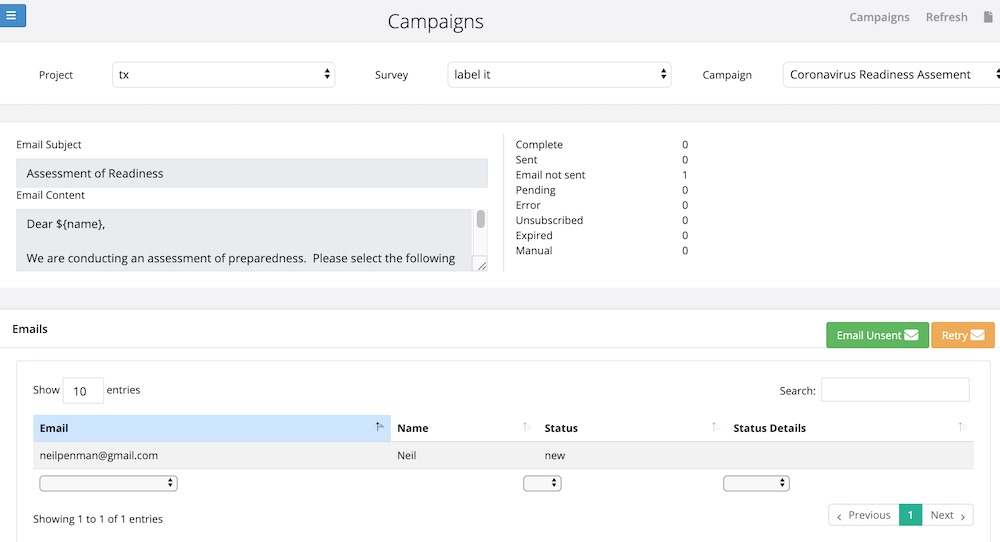
Pre-populate Survey Forms with Data customised for each Recipient
You can include customised data specific to each recipient for any question in the survey.
Manage Contacts
Contacts can be added and edited on a new contacts page. However most commonly a contact will be added indirectly when they are included in a mailout. The contacts page is useful for changing the name of the a contact and also seeing quickly if an email address has unsubscribed.
Campaign API
The API allows you to:
- Get a list of campaigns
- Create campaigns
- Add an email to a campaign
When adding an email you can specify that the URL with the survey should not be sent to the recipient via Smap. The API call will then return the URL to the calling program. This allows you to manage the distribution of survey links in your own application.
